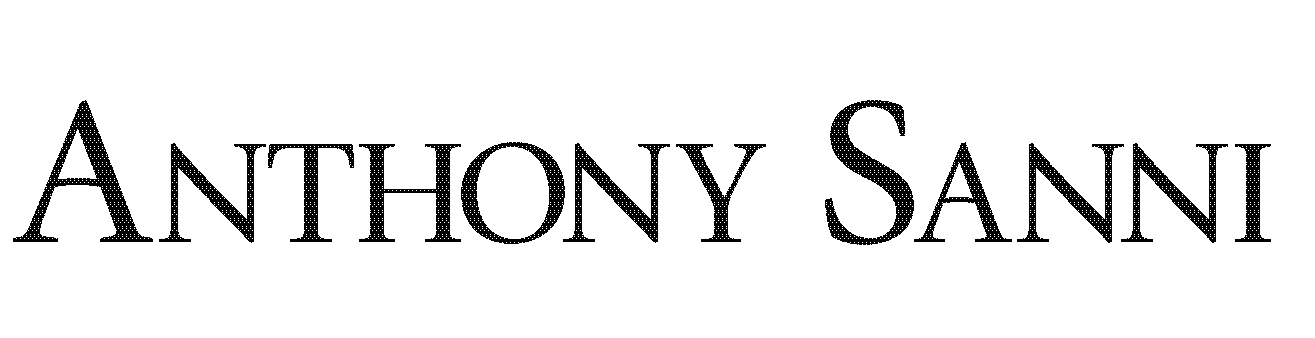5 Zoom call and video-conferencing mistakes that are making you look clueless (and how to fix them)
My alarm did not go off! Or maybe it did and I didn’t hear it. Or maybe it did and I turned it off in a sleepy daze.
For whatever reason the alarm did not wake me. How did I know? Maybe it was all the tell-tale signs that I am sure you are familiar with when you oversleep. The room being a wee-bit too bright for what time of day you know it should be when you wake up. You feeling a wee-bit too rested for what time of day it should be when you wake up, considering how late you went to bed the night before—the usual indicators.
And then suddenly that feeling of restedness and relaxation vanishes as it dawns on you. Holy cow! You think. I have overslept! And then the next thought—what time is it?
In my case, it was 2 hours after I should have been up. The bad news: I had overslept and had a client coaching meeting booked to start in 18 minutes. The good news: It was a video-conference. If I moved quickly, I could still make it…
I have been doing virtually 100% of my coaching online these days. Similarly, my clients have found themselves having to interact more and more through online meeting and conferencing platforms than ever before.
More and more, we are moving online—meetings, presentations, shopping, even family time. And while videoconferencing offers many advantages, there are many challenges that attend videoconferencing.
There are new considerations for effectiveness in presenting, leading, communicating and collaborating in the virtual world of video-conferences.
Therefore, in this article, I want to share the 5 common mistakes that I have seen people make when it comes to presenting via online videoconferences. Because I coach presenters, this article will focus on factors that affect presenters and speakers, though being aware of these mistakes will help you regardless of whether you are presenting or just attending a videoconference.
I have Zoom in the article title because Zoom is one of the most popular platforms (at least as at when this is being written) but the tips don’t specifically relate to the Zoom software or interface.
If you apply the tips from this article, you will find your presence in online conferences to be more powerful and compelling, regardless of the platform.
In fact, done right, not only will you maintain your influence, you would actually increase it and build up your persuasive equity—equity you can cash in later either virtually or in “real world” interactions later.
Videoconferencing Mistake #1 – Gaze
As recently as a few days ago, I attended a web conference where the president of a large company was making a presentation. Overdone casual attire aside (I guess he wanted to appear relatable), it was hard to look at his video because all you saw was the dark double-barreled outline of his nostrils. Eeeew!
Why was this? He had positioned his laptop so that the audience’s gaze was looking up at him (I guess he wanted to appear powerful). He ended looking odd instead.
When we speak in person, say giving a presentation at work or a seminar or training session, it is normal for our heads to be above the audience. This is obvious when we are on a raised stage, but also in a simple meeting room where we are standing and the audience is seated.
This is natural, effective and recommended. The audience gets a clear view of us, and we of them. We can read the room better to see how our presentation is being received.
But when it comes to web conferencing, a view of you from beneath is exactly what you DON’T want.
Here’s why. In person, people are not as close to you as your video makes them feel. During live meetings, the closest person to you is usually at least a few feet away. If you are on stage, they can be several feet away. When they look up at you, there is considerable space to ensure that they are not looking up your nose.
However, with videoconferencing, this sense of distance is removed because, with the camera close to you and positioned low, the audience feels like they are looking up your (hairy) nostrils. Not only is this weird for the audience, it is hardly a flattering look for you either. Your facial features tend to get distorted and depending on the quality of your webcam, downright bizarre.
The Fix
So what’s the fix? Well, depending on the kind of gear you are using (more on gear later), you might be able to reposition the camera easily or set it up on a stack of books or boxes from your recent online purchase.
Less than elegant but functional gaze hack for repositioning your laptop webcam
Try to keep the camera to about eye level or at the level of your forehead. It is a more flattering look. Few people look good from that infamous upward view. And even if they do look OK, they would likely look even better at eye level. It is also a better experience for the audience (if you care about that stuff). They feel more engaged because this kind of eye-level is what their brains expect if they were in a conversation with you.
So far, we have concentrated on the audience’s gaze—that is, what view you present. Next let us turn our attention to your gaze—that is, where you are looking during a videoconference and how that can make a huge difference in how you are perceived and how effective your presentations are. The last point of conversation dynamics is a good lead-in here.
Fix your gaze
In the last section, we started talking about conversation dynamics and how seeing you at eye-level helps the audience feel more relaxed and engaged because this is close to how they would see you during a live conversation.
But there is another side to this conversation dynamic, and it affects not where the audience looks, but where you likely are inclined to look when you present online—and that is looking at the people on the screen instead of the camera. This mistake trips people up so easily.
This is natural because, again, the brain wants to look at people’s faces like you would do in a conversation. We naturally want to watch for cues and read reactions—we want to engage the audience. This is all well, good and even encouraged in live meetings. I have even taught techniques for doing this effectively to many of my clients.
If video conferencing is the new normal, the camera is the new audience. Look into the camera.
Video-conferencing screws with that though because when you follow that instinct to look at your audience’s faces, you inevitably wind up looking away from them—above them, beneath or off to the side—depending on where your camera is placed.
Picture Credit: Tony Robbins https://www.linkedin.com/posts/ajrobbins_comebackchallenge-activity-6681606218177409024-wkBI/
If you are using the webcam on your laptop for example, the screen would be below the camera. And you will look like you are looking down. They might even think you are reading your presentation and that takes away from the engagement you want to create.
Placing your camera at eye level helps with this but it is not enough. To get the most out of this camera placement, you should take advantage of that eye-level placement and actually look into the camera when you speak on a videoconference.
To demonstrate, check out this short video clip of a televised debate between Barack Obama and John McCain from 2008. The video starts at the 1:30s mark and you only need to watch for 30 seconds to notice the difference in gaze when both senators were supposedly addressing the nation. See it here.
What did you notice? More importantly, how did each person’s gaze affect you are a viewer?
Like I tell my clients—if video conferencing is the new normal, the camera is the new audience. Look into the camera.
It will feel odd initially but with practice, you will get more comfortable.
Gaze hack
There is a nice hack that you can employ to help you get the best (at least the better half) of both worlds. After placing the laptop at eye-level move back (or forward) a bit until your head and torso fill up most of the screen.
There should be very little room above your head and the audience should be able to see down to about your mid-chest. You should end up not looking too large or too small in the frame. Too much space above your head and you look like a floating head. Too tight and it can have a claustrophobic effect like you are invading the viewer’s personal space. For most laptop webcams, this Goldilocks framing will place you at the appropriate distance for the hack.
If you have a 2-monitor set-up, make sure the window for the video-conference that displays the videos of the attendees is on the same screen as the one with the webcam (in this example, the laptop). You should have the window showing the attendees positioned below the webcam now.
Now when you start presenting, fix your gaze softly on the space in-between the lens of the camera and the window showing the attendees. This will allow you to notice any reactions or movements in the audience without it being distracting while at the same time, the audience feels like you are talking to them because your gaze is close enough the camera lens.
If you have positioned yourself well, this should look relaxed and engaging while still presenting you in a strong, authoritative and flattering light.
Videoconferencing Mistake #2 and #3 – Garb and Grooming
I received a chat message from a colleague a few days ago. It read simply “Anthony, I love working from home, but I miss dressing up”
To which I replied “Well, what’s stopping you? Just dress up anyway”.
Her response? “Anthony, ain’t nobody got time for that 😊”
If you have read my articles Can Dressing up Make you Smarter or What to Wear for a Presentation, you are probably already onboard with the importance of your appearance and presentation when you speak.
But even without reading any articles, you likely already know how much of an impact your presentation has on how you are perceived, and consequently, how people respond to you.
Like I heard someone say once: Dress how you want to be addressed. Sadly, I can’t recall who said it. But regardless of who said it, it is true—both in person and virtually.
A large result of the explosion of remote work and virtual conferencing in recent times is that many people are working from their homes. Of course, this has many advantages, but it also has pitfalls. You can read more about how to be more effective working from home in this article here.
One of the challenges has to do with or our choice of garb or dress. For most people working in an office environment, sweatpants, t-shirts and flip-flops would not be considered appropriate attire if they were going in to the office. I certainly would never dream of donning that combination for a client meeting or a seminar. Yet, just like my friend bemoaned, it can feel like a hassle getting dressed up to work from home. Fair enough.
Dress how you want to be addressed.
But if you will be attending a videoconference where others will be able to see you—especially if you will be presenting—then your appearance matters. It communicates seriousness and authority but also, perhaps more importantly, respect for the audience. It is ok for your audience to be underdressed at times. But, as a general rule, it is not ok for you as the speaker to be.
The Fix
Just pay some attention to what you are wearing and how well groomed you are. A good rule of thumb is: If it would be inappropriate in person, it is likely inappropriate in a video conference.
Take the usual steps you would take when preparing for a live meeting.
That said, videoconferencing does introduce a few special challenges when it comes to your garb and grooming thanks to the dynamics of video streaming. Here are some tips:
Avoid large and busy patterns as these can have a disorienting effect if the video stream gets choppy or slow.
Solid colours are good. If you must wear patterns, stick to small and muted ones.
Don’t over-accessorize. Having too much jewelry, especially the heavy dangling variety can be distracting. And if you use a lapel mic for good audio (more on this in 3G), the placement of accessories like necklaces and tie-clips can introduce complications.
I want you to shine—but in the right way. What you don’t want is shiny, sweaty skin which is often emphasized in video. This shine creates “hotspots” on your face—usually your forehead, nose tip, and cheeks. This makes you looks sweaty and weird and, worse, can make you look stressed (we associate sweat with stress). So, it is a good idea to have some cosmetic powder on hand. Make sure you use only a little applied evenly on your face and choose one that matches your skin tone. This will absorb the sweat, cut the shine, cool you down, keep you dry and make you look nice and relaxed—all good stuff.
As a final tip remember that the point of good garb and grooming is to draw the attention to you and your message—not the garb or the grooming. This goes for your presentation whether in-person or online. Learn more in this article.
Videoconferencing Mistake #4 – Gear
Let me start by saying that the most important thing in your presentation is your content—your message. But just like any message, it does not exist in a vacuum. It must be delivered through a medium. And when you are on a video call, that medium involves technology—audio, video and likely internet connection technology.
This is why the 4th G—Gear matters. It is not so much that it makes you a better presenter, but it is more about ensuring your message gets across at all. What would be the point of putting together a fantastic speech, status update or sales pitch if the audience wind up being unable to see or hear you clearly due to the use of bad videoconferencing gear?
Using your phone is fine for Facetime with family, but when it comes to professional situations, it suffers from the Jack of All Trades, Master of None problem. Therefore, it is a good idea to invest in some decent gear for your videoconferencing needs. As with all things tech-related, you can spend as much or as little as you want.
But from my experience, because so many people ignore this, a little goes a long way in adding that extra oomph to your video calls and delivering that extra quality that is so good for your personal brand.
I highly recommend this short and excellent video by DP Review on the subject. It is a good summary of the tips I provide below and actually demonstrates them very well. Check it out.
So here are my tips:
1. Audio:
Audio is critical.
While you can get away with people not seeing you properly in some situations, I think you will agree that being heard is non-negotiable. How often have you heard (or had to say) those words that have become so commonplace these days: “Can everyone hear me ok?”
Therefore, pay attention to your audio gear. It doesn’t have to be expensive. What is important is
- that it plugs into your device directly (that is, you are not using the open on-camera or on-computer audio)
- it is positioned close enough to your mouth as to eliminate ambient noise.
You will see that even your cell-phone headphone with a built-in mic may do the job. But I recommend getting a dedicated mic that clips on to your top and plugs into your computer or camera. Speaking of cameras…
2. Video:
The laptop camera is the default for most people. However, it is typically a small camera with a teeny-tiny image sensor that does not produce very good quality video especially in low light. It is amazing how much a boost in quality you can achieve by simply upgrading to an inexpensive dedicated webcam.
Not only does this boost your video quality, it also gives you a lot more flexibility in where to place the camera and frame yourself (see 1G above). With the camera no longer fixed to your computer, it will be easier to place it at a height that allows you to frame yourself better. Just remember to look in the camera and not at your computer as we covered in 1G-Gaze.
Your audience will appreciate the clean, clear video and that perception of quality will carry over to your presentation.
3. Lighting:
Without good light, your video call will be a total mess. There are many mistakes when it comes to lighting but let me just cover the top 3 from my observations
a. Backlighting: This happens when people sit or stand in front of a strong light source like a window. The result is that their cameras produce a ghostly silhouette of them. It does this because the camera is designed to preserve details in the brightest part of the image it is capturing.
And since this is the super-bright light in the background, it ends up throwing you—the actual focus of the video—into a deep dark shadow. Unless you are narrating horror stories online or being interviewed as an anonymous whistle-blower, this is probably not the look you want.
The fix is to make sure you are lit from the front so instead of the back. Sit or stand in front of the window so that your face is nicely lit and the camera can focus and adjust its light meter for your face instead of the background.
Facetime is pointless if, the whole time, people can’t see your face
b. Low-lighting: This is when there just isn’t enough light in the scene to illuminate you properly. In this case, the camera is forced to boost the light signal to compensate and this leads to a grainy image that looks like something more from 1920 than 2020.
The fix is to situate yourself in front of a good light soft light source like a window or invest in some inexpensive LED lights. Daylight tone is the most versatile but there are also options that allow to warm up or cool down the light to get the best results.
c. Badly-located light: Light is like income—where it is coming from is just as important as how much of it you have. In general, you don’t want harsh side-lighting as this casts strong shadows on one side of your face. This can make you look sinister.
You also don’t want strong light from right above your head as this creates shadows under your eyes and can make you look tired.
And of course, lighting from underneath makes you look like you are about to tell a horror story at a campfire.
What you want is a soft light source that is coming in at about a 45 degree angle off to one side. This usually creates the most flattering mix of light and soft shadows for most people.
If this is not possible, then just a frontal light source like a large window will do.
When preparing for a video-conference or Zoom call, do a quick check of light and shadow and make sure you are happy with the video you are transmitting. Better still, scout your home or office for the ideal lighting and just use that spot whenever you need to.
Videoconferencing Mistake #5 – Gestures
Gestures are an important aspect of communication. In fact, depending on who you ask, non-verbal aspect of communication like facial features, gestures and other forms of body language have been credited with conveying up to 90% of communication.
The most conservative number I have heard is 50%.
All this to say that your non-verbal communication—of which gestures form a large part—are incredibly influential in how you come across when you communicate. Indeed, experiments have been shown that indicate that people who “talk with their hands” are perceived as being more convincing and persuasive.
So, clearly, gestures matter in communication.
But true as that may be, the world of videoconferencing and Zoom calls brings with it fresh challenges in the proper and effective use of gestures. And that is because, unlike in face to face communication, where our eyes can see the gestures in real time, in videoconferencing, what the audience sees is limited by two important factors.
One is the frame of your video. That is, how much of your body is visible in your frame.
And two is the buffering rate of your video which in turn depends on the connection speed of both you and the audience member’s internet.
Let’s talk about both.
1. Fix your frame
If you have implemented some of the advice from the earlier tip on Gaze, you will be at a good starting point. Generally, you don’t want your face to fill up the entire frame. You want to leave yourself your arm room or “breathing space”.
Get close enough so that you create an appropriate level of connection. But don’t get so close that it feels like you are invading the audience’s personal space.
The upshot of this is that when you leave some space in your frame, you allow yourself room to use gestures that are visible.
It doesn’t matter how well you use gestures, it will not have any impact if your gestures are out of frame and so out of the sight of the audience.
2. Slow down
If you are like me, you are very enthusiastic when you speak and you convey quite a bit of energy. I will admit, this is one of the lessons I had to really concentrate to apply to my own speaking virtually.
In face-to-face, my gestures tend to match my pacing and so when I am speaking about an exciting aspect of my speech, my gestures speed up too.
The problem with that, as we have briefly touched on, is that, if my (or my audience member’s) internet connection is not fast enough, those fast movements will end up appearing choppy and weird as the connection struggles to transmit the video.
Even a delay of microseconds can drastically alter the video comes across.
Say you made a gesture where you waved your hands frantically fast, the audience may see your hand start to move and then suddenly (depending on the speed of the connection) suddenly see you hand at the end of the wave only to reappear in the middle and again at the end. Instead of a smooth wave like the eye would see in a face to face interaction, the get this jerky set of frames that really doesn’t convey anything and can actually confuse their brains.
For this reason, the best way to manage this is to slow down your gestures when you present in a videoconference. If you plan to gesture, opt for gestures that are more subtle. And where possible, slow down. Think about alternative gestures or use voice pacing (remember, audio is king) to convey your message.
Ready to put these principles into practice? I have created an easy and FREE checklist based on this article to make it a breeze.
Download it on my free resources page for effective virtual and in-person public-speaking
Back to my morning, and one final (honestly) tip. Have your room set up to go for virtual meetings. I know not everyone has a spare bedroom lying around to use as an office. But it is amazing how far a little of white tape can go in marking off parts of your makeshift office for where your camera and lights will go.
Also, having a dedicated spot for any other gear like your headphones or mic will save you a ton of trouble in setting up quickly for an impromptu virtual meet-up.
This helped me a lot in this client call. Having reviewed progress with the client the night before, I only had to brew some coffee, get dressed and head to the home office, turn on the computer and get to virtual coaching! No fiddling about with cables and connections. Everything went well and the session was successful.
So take these tips and use them to enhance your presence and promote your personal and professional brand in the new online reality. You will be happy you did.
Until the next article, be your best and do you best.
PS: I am now offering special coaching for persuasive public-speaking online. Contact me at info@anthonysanni.com if you would like to explore working together to help you present your best self online.